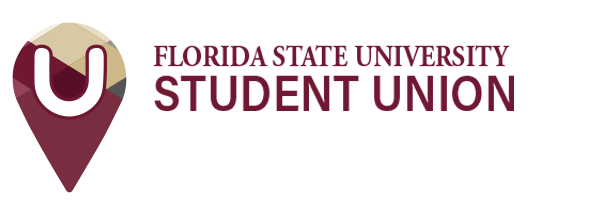Recognition is a process that must be completed annually by all student organizations to receive and maintain privileges on campus. Recognized Student Organizations (RSOs) are expected to provide up-to-date information each year and provide updates (change of officers, advisor, or constitution) throughout the year as needed for verification and continuation of recognized status. There are separate recognition processes for New RSOs and Returning RSOs. Below are detailed descriptions of the process for each of these categories.
Recognition Categories & Processes
New: Starting an RSO
Definition
A New RSO can be defined one of three ways:
- An organization that has never previously existed at Florida State University and will provide a unique opportunity for students to come together over a specific interest.
- An organization that currently exists at Florida State University, but obtains its resources from elsewhere (i.e. academic college) and is seeking recognized status from Student Organizations and Involvement for the first time.
- An organization that has previously existed at Florida State University and had recognized status from Student Organizations and Involvement, but has been inactive for three or more recognition cycles (this is also the equivalent of three academic years).
Process
In order to officially become a New RSO, the steps below must be completed by October 1st.
- Set-up a New RSO Consultation with Student Organizations & Involvement Staff.
- To do this, e-mail ea@fsu.edu and an engagement ambassador will set-up a consultation time based off of your availability and their availability.
- In the consultation, the committee member will break down each of the remaining steps of the recognition process, assist with the development of the constitution, and provide the New RSO Checklist which will help with staying organized throughout the process.
- Complete the RSO 101 Canvas Module
- Enroll in the Recognized Student Organizations Canvas Course
- Review materials: RSO handbook, RSO Basics presentation, SGA Financial Manual, constitution addendum download, RSO Agreement packet download
- RSO 101 Quiz – 2 members must take and pass with an 80% or higher (on Canvas)
- Complete the SGA Financial Certification Exam in the Canvas Module
- All New and Returning RSOs are required to have at least two members take and pass the SGA Financial Certification Exam. You must score 80 out of 100 points (answer 40 of the 50 questions correctly) in order to pass the Financial Certification Exam: sga.fsu.edu/financialcert
- For more information about SGA Finances, please visit: sga.fsu.edu/accounting.shtml
- Hazing Prevention Certification
- Four members of your organization will have to complete a Hazing Prevention Course within the fiscal year you are trying to get recognition.
- Go to fsu.prevent.zone and log in using your FSU ID and password (just like you would sign in to your myfsu page).
- Navigate to “Hazing Prevention 101 Course”
- Select “Enroll Me”
- Complete the course
- Once four members of your organization have completed the course, make sure to take note of their name on the Nole Central Recognition Application for your organization.
Returning: Re-Recognizing an RSO
Definition
A Returning RSO can be defined as follows:
- An organization that has previously existed at Florida State University and successfully obtained recognized status from the Office of Student Organizations amp; Involvement.
Process
In order to become re-recognized, the step(s) below must be completed by October 1st.
- Complete and submit the Returning Application.
- Log-in to https://nolecentral.dsa.fsu.edu/ using your myFSU information.
- Click the Organizations tab
- Scroll down and click Register an Organization on the left-hand side.
- Search for your organization using the search bar until your organization appears.
- You should see a blue REGISTER button next to your organization’s name! If you see An existing submission is pending approval, that means someone from your organization has already submitted an application. If you cannot locate this button or believe that an application was submitted by error, please contact our office immediately.
- Complete the RSO 101 Canvas Module
- Enroll in the Recognized Student Organizations Canvas Course
- Review materials: RSO handbook, RSO Basics presentation, SGA Financial Manual, constitution addendum download, RSO Agreement packet download
- RSO 101 Quiz – 2 members must take and pass with an 80% or higher (on Canvas)
- Complete the SGA Financial Certification Exam in the Canvas Module
- All New and Returning RSOs are required to have at least two members take and pass the SGA Financial Certification Exam. You must score 80 out of 100 points (answer 40 of the 50 questions correctly) in order to pass the Financial Certification Exam. Access the SGA Financial Certification exam here: sga.fsu.edu/financialcert
- For more information about SGA Finances, please visit: http://sga.fsu.edu/accounting.shtml
- Hazing Prevention Certification
- Four members of your organization will have to complete a Hazing Prevention Course within the fiscal year you are trying to get recognition.
- Go to fsu.prevent.zone and log in using your FSU ID and password (just like you would sign in to your myfsu page).
- Navigate to “Hazing Prevention 101 Course”
- Select “Enroll Me”
- Complete the course
- Once four members of your organization have completed the course, make sure to take note of their name on the Nole Central Recognition Application for your organization.
FAQ & Additional Information
- Who should complete this process?
Ideally, the President (or equivalent) should be completing this process as this is the student leader that is held liable on behalf of the organization. The President can designate someone else to complete this process; however, at minimum, it MUST be another officer. The President (or designee) is responsible for sharing any important information from this process to their membership.
Also, please keep in mind that whoever begins the application will be the ONLY person that can complete the application as it is attached to their myFSU information. This same person will be the person that is listed as Primary Contact on your organization’s Nole Central page.
- What should I know about the application beforehand?
- Updated Organization Roster
- Remember that every RSO is required to have a minimum of 10 members who are currently enrolled students at Florida State University. This information may be verified by Student Organizations and Involvement or Student Government Association as part of the recognition or funds allocation process, respectively. All individuals who have graduated or left the organization must be removed from the Nole Central roster before recognition can be completed.
- Every RSO is also required to have a minimum of two officers, of the 10 members, one of which must be President or an equivalent role (i.e. Chair, Executive Director, etc.). If the organization will be applying for any type of funding through Student Government Association, a Treasurer is also required.
- Additionally, all officers must be currently enrolled in at least 6 credit hours as an undergraduate and 1 credit hour for graduate students at FSU. They also must be in good academic standing with FSU by maintaining a cumulative 2.0 GPA. However, if an organization’s constitution requires a higher cumulative GPA, we will uphold the higher standard.
- RSOs are also required to have an advisor who has a full-time (A&P or USPS) Faculty or Staff role at Florida State University. Graduate or undergraduate students (including Graduate Assistants and Teaching Assistants) and Adjunct Faculty may not serve as advisors. This person must also be currently on-campus as this is the person held liable for the organization on behalf of the University. Should an advisor need to leave for an extended period of time, please contact soi@fsu.edu.
- Only FSU e-mails may be used, otherwise, your organization’s application will be denied. (Tip: Save your general members’ e-mails on a separate document so you can simply copy-paste them in the dialogue box when you get to this step!)
- Constitution Addendum
- For the 2021-2022 academic year every organization is required to submit a constitution addendum signed buy the president and advisor of the RSO. The information on this addendum must be shared with all members of the organization.
- All Constitutions must comply with the guideline set in the sample constitution document.
- Completion of the Hazing Prevention Module
- Florida State University is committed to creating and maintaining a hazing-free community. Therefore, it is important for student leaders to be informed as to how the University works with the State of Florida to define hazing and identify ways to prevent it from happening in their RSO.
- Four individuals from the organization, who have not previously completed the module, must complete this module AFTER July 1st, 2021. General members are allowed to complete this. Certificates dated before July 1st, 2021 will not be accepted.
- If you want to get a head start on this, send the following link to the individuals that will be completing it: https://fsu.prevent.zone/. Be sure that each person is 1) using a different computer, 2) utilizes their myFSU information, and 3) inform you once they have completed it. Our office will be verifying completion through preventzone.
- Upload RSO logo for review (logo must comply with guidelines found here)
- Completion of the Student Organization Agreement Packet
- Before submitting the Returning RSO Application, the last step of the application will have you download this packet. The last page of the packet will require a signature from the President and Advisor. Certified electronic signatures are allowed.
- Once both signatures are on it, you can scan and upload it within the application. Before signing and uploading it though, please be sure you and your advisor have reviewed the information in the packet thoroughly.
- Updated Organization Roster
- How much time should I allocate to complete this process? Can I save and come back to it later?
If you take the proactive measures above, you can easily complete this all at one time! However, we know that every organization is different, so you may need more time to complete each step or component. If you do end up needing to come back to your application at a later point, follow these steps to access it again:
- Log-in to https://nolecentral.dsa.fsu.edu/ using your myFSU information.
- Click your profile bubble on the top-right hand side.
- Click Submissions.
- Click the Organization Registrations tab.
- Your organization’s application should be listed and its status should say In Progress.
- Click the eye-icon on right-hand side to access your application. Sections that are not clickable (in gray text) are sections that have not been complete yet.
Whether you complete the application all at one time or in multiple segments of time, be sure to click Submit for Approval at the very end in order for your application to fully go through. You will know if it went through because you will receive an auto-confirmation message of your submission from Nole Central. You can also use the steps above to check if it went through. If it did, your organization’s status should say Pending.
- My application went through… now what?
Your application will now go through the review process! This is where our office cross-checks the information you provided. Should there be any discrepancies, you will receive a Denied message from a staff member in our office via Nole Central along with commentary as to why your application was denied. Reasons that an application can be denied include but are not limited to:
- A general member or advisor completed the application
- An officer or advisor does not meet the minimum requirements to serve in their role
- The President and/or Advisor on the Student Organization Agreement Packet do not match with the names submitted on the roster in the online application
- Organization name violates licensing or trademark rules
- One or more individuals have invalid (outdated or duplicate) Hazing Prevention Module certificates
- Organization’s constitution does not comply with guidelines or requires further revisions
- An incomplete Student Organization Agreement Packet was submitted
Again, the responsibility of addressing these discrepancies and resubmitting the application falls on the person that completed the application as their name and e-mail are attached to it.
Additionally, the Office of Student Organizations and Involvement reserves the right to request a meeting with or additional documentation from the organization as part of the review and approval process should there be further questions regarding the organization’s purpose, activities, structure, etc.
Once your organization is approved for recognized status, you will receive an Approval message from a staff member in our office via Nole Central.